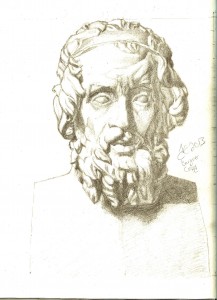Recently a client of mine had trouble downloading applications from the Market (a Google brand app store also called the Google Play Store and other things) on a Samsung Galaxy 10.1 which runs an Android operating system. The error messages included things like “google talk authentication failed” and “no connection” and “RPC S-7 AEC-0” etc. The suggested solutions on the internet involve clearing the cache and data of all the Google related apps and shutting down and then rebooting the computer. This did not work. The solution was to not only delete the cache and data on those applications, but also to delete the google account the tablet was using from its memory so that the system would prompt the user for account information before entering the store and then using that prompt to make a brand new account for use as a new permanent account or a new temporary account (at first I tried using the same account again, but that did not fix the error). The new account was able to access the store and download whatever was needed. After the download the old account can be added back to the system and the temporary one deleted if desired.
From what I can the problem is caused when trying to set up an account in the first place. If the process does not go smoothly such as when a network connection is not enabled the account is never fully authenticated and will not be useful. So deleting that account from the computer’s memory and creating a new account gives you a useful account and allows you to use the store. I hope that helps.